How To Sell Your Artwork Online 2025
- Mar 25, 2024
- 3 min read
Updated: Jan 17, 2025
If you want to get started on making an income from your art but don’t know where to begin, we’re here to help...
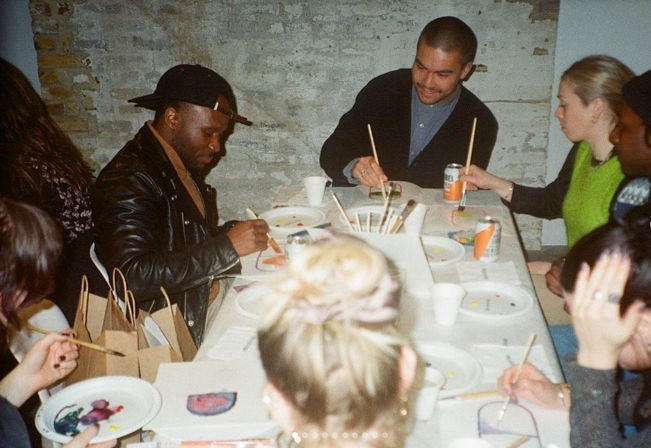
We’re BRUSHWRK, an all-in-one app for buying and selling art with ease. We help independent artists showcase their incredible work and make a living off their art, and we help art lovers support independent artists. Music has Soundcloud, fashion has Depop and BRUSHWRK is for art! Follow these steps to start selling your work through BRUSHWRK’s easy to use app or website:
Download the free BRUSHWRK app and set up your profile
Follow the simple steps when you open the app and add your basic info.
At this stage, you can add your artist bio
Make sure to include links to your social media/website and any non-piece specific information that you want buyers to know.
Upload the pieces you want to sell
These can be originals or prints. If you are selling a sculpture or any other fragile art make sure to consider how it will be safely shipped.
When uploading your work, you will be asked to enter the dimensions, a description and the price.
Include any piece-specific information here - can you make various sizes of prints? Should the buyer message you before buying?
Publish your work
Once you’ve published your listing, your work will go onto the explore page of the BRUSHWRK app for buyers to browse.
Galleries and curators charge artists 40-50% just to show their work - this forces artists to raise prices if they want to make any real money which in turn makes art more expensive. We only take a 5% commission on pieces sold.
Ship your work to the buyer!
Great, your piece has sold! You will receive a notification within the app and to your email with delivery instructions. The artist themselves is responsible for sending off their work, so simply ship it off as soon as you can!
Get Paid
The money will arrive in the bank account that you have attached to your profile once the sale has been completed!
BRUHSWRK FAQs
What is BRUSHWRK?
BRUSHWRK is an art app where artists can sell their art and anyone can buy unique and affordable art. We help artists to showcase their incredible work and make a living off their art, as well as helping art lovers find one-of-a-kind artworks and support independent artists.
Can I be featured in an exhibition or BRUSHWRK blog?
If you're an artist doing your thing, we'd love to hear from you! Click the ‘CONTACT’ button on the website and tell us about yourself and your art.
Something’s not working, what should I do?
Either visit the website at https://www.brushwrk.co.uk and click ‘CONTACT’ or open the iOS app and:
Enter the Profile tab
Click the top left report icon
Make your report/complaint
How do I find art to buy?
The best place to find art on BRUSHWRK is through the explore page. Click on the microscope icon and start browsing through featured works or search art selected ‘for you’.
You can also use the search bar to discover new artists by searching for styles of art you like, for example: ‘abstract’ or ‘landscape’. If you find an artwork you like, make sure to click on their profile and follow the artist so that any new art they post on the app appears on your home feed.
How do I buy art on BRUSHWRK?
Once you’ve found an artwork you like, it’s as simple as clicking ‘BUY’! Fill in your shipping address and payment method information and the artwork will be with you in no time.
How do I sell my art on BRUSHWRK?
Once you've downloaded the iOS app, press the middle button on the bottom tab and this will open the art listing page. Fill in the details, price of your art and press the ‘POST ARTWORK’ button.
How do I send a sold artwork to a buyer?
Once someone has purchased one of your artworks, you will need to send the art to them and enter the proof of shipping into the app to receive your payment. You can use any delivery service such as Royal Mail or Hermes.
Once you've sent the artwork, open the app and confirm shipping by following these steps:
1. Navigate to your profile on the far right of the bottom tab
2. Press the top-right Receipts button
3. Select ‘SALES’. This will show you the sale details
4. Press the ‘CONFIRM SHIPPING’ button
What’s not to love? Sign up to the BRUSHWRK app today to start selling your work and making an income from your practice and make sure to follow our Instagram for updates on exhibitions, artist open calls and more...



Comments